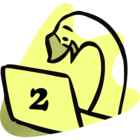I am running a year long event with GooseChase with new monthly missions every month (usually 12-15 new missions). It would be great if you could archive old missions without team members losing their points. As we are now on the 9th month and it makes for a very large list of missions I need to scroll through as the creator. Every month I have to click and drag new missions up to the top and in the order I need. Maybe there is an easier way I am unaware of? Or maybe something to update in the future.
Hi
The best advice I have for managing this is from the participant perspective within the app. To prevent the Mission list from potentially being too full (especially if some participants won’t be completing all of the Missions), you can set the Mission status for those older Missions to ‘hidden.’ This way, participants will not be able to see or complete the Mission.
That said, we love your idea about being able to archive older Missions within the Experience Manager to make it easier for you to navigate the Mission list as the creator. While this isn’t possible at the moment, I’ve sent you a message privately to arrange a time to chat about this further.
For anyone reading this post, give this comment a thumbs up if this is a feature that would make your job as a creator easier 👍
I’ve just set my first expired mission to hidden but it’s still showing up in the app listing.
I also want to know if I hide expired missions, will they not be able to see it if they complete it? Since they are need to complete 5 to get a reward, it’s vital that they see them. Would also be useful to still be able to see their submissions in the feed.
Hey
Answers to your questions below!
I’ve just set my first expired mission to hidden but it’s still showing up in the app listing.
You may need to refresh your Mission list in the app to see the expired Mission disappear. You can do this by dragging down on the Mission list, or by closing and re-opening the app. The Mission list should update and your expired Mission should disappear from the ‘Remaining’ Mission list.
If you are still seeing it, make sure you are not under the ‘Completed’ Mission list. You can switch between ‘Completed’ and ‘Remaining’ at the top of your Mission list.
I also want to know if I hide expired missions, will they not be able to see it if they complete it?
If this Mission has already been completed, regardless if it is expired, or hidden it will still show in the participants ‘Completed’ Mission list. Meaning your participants will always be able to see the Missions that they have completed.
Would also be useful to still be able to see their submissions in the feed.
If the Mission already has submissions before you set it to be Hidden again, those submissions will still show in the Activity Feed. Re-hiding the Mission will only affect those that have not yet completed the Mission.
Hope that helps! Let us know if you have any more questions 🙂
I did try to refresh the page and it was still there. I closed the app and reopened it and it was still there. I then made it visible again and haven’t gone back. I’ll see what happens. The rest is exactly what I needed to know. Thanks!
Reply
Login to the community
Psst...Your Goosechase login won't work here, The Nest needs a special login all of its own.
New to The Nest? Create an account
Enter your E-mail address. We'll send you an e-mail with instructions to reset your password.